Istio & Kiali 설치
마이크로서비스간의 네트워크 플로우를 보기 위해, 관리하기 위해 Kiali 라는 오픈소스를 사용할 것이다.
설치방법에는 여러 가지가 있지만, Istio를 통해 설치할 것이다. Istio 공식 홈페이지를 참고하였다.
본 설치는 MacOS에서 진행되었다.
Download Istio
Istio 소스를 다운 받는다.
1 | |
다운받은 디렉토리로 이동한다.
1 | |
디렉토리에는 3가지 내용을 포함하고 있다.
- Kubernetes를 위한 YAML 파일이 있다. [ install/kubernetes ]
- 샘플 애플리케이션이 있다. [ samples/ ]
istioctlclient binary가 있다. [ bin/ ]
환경변수를 설정한다. (Linux , macOS)
1 | |
Install Istio
demo configuration profile 로 설치한다.
설치하는 기능에 따라 다양한 configuration profile이 있다. 하지만 필자는 prometheus ,grafana 등 다양한 프로젝트를 사용해 볼 예정이므로 가장 기능이 많은 demo 버전으로 설치했다. 다른 profile은 여기 를 참고한다.
1 | |
** 설치 중간에 에러가 발생해서 고생했다. 다양한 시도 끝에 리부팅으로 해결되었다.
사이드카 프록시 주입
네임스페이스 레이블을 추가하여 나중에 애플리케이션을 배포할 때 Istio가 자동으로 특수 사이드카 프록시를 주입하도록 한다.
1 | |
모든 설치가 끝난 후 kubectl get pod -A 명령어를 통해 모든 파드를 확인해 보면 Running 임을 확인할 수 있다. 모든 파드가 Running 상태가 될 때까지 꽤 오랜시간이 걸렸다.
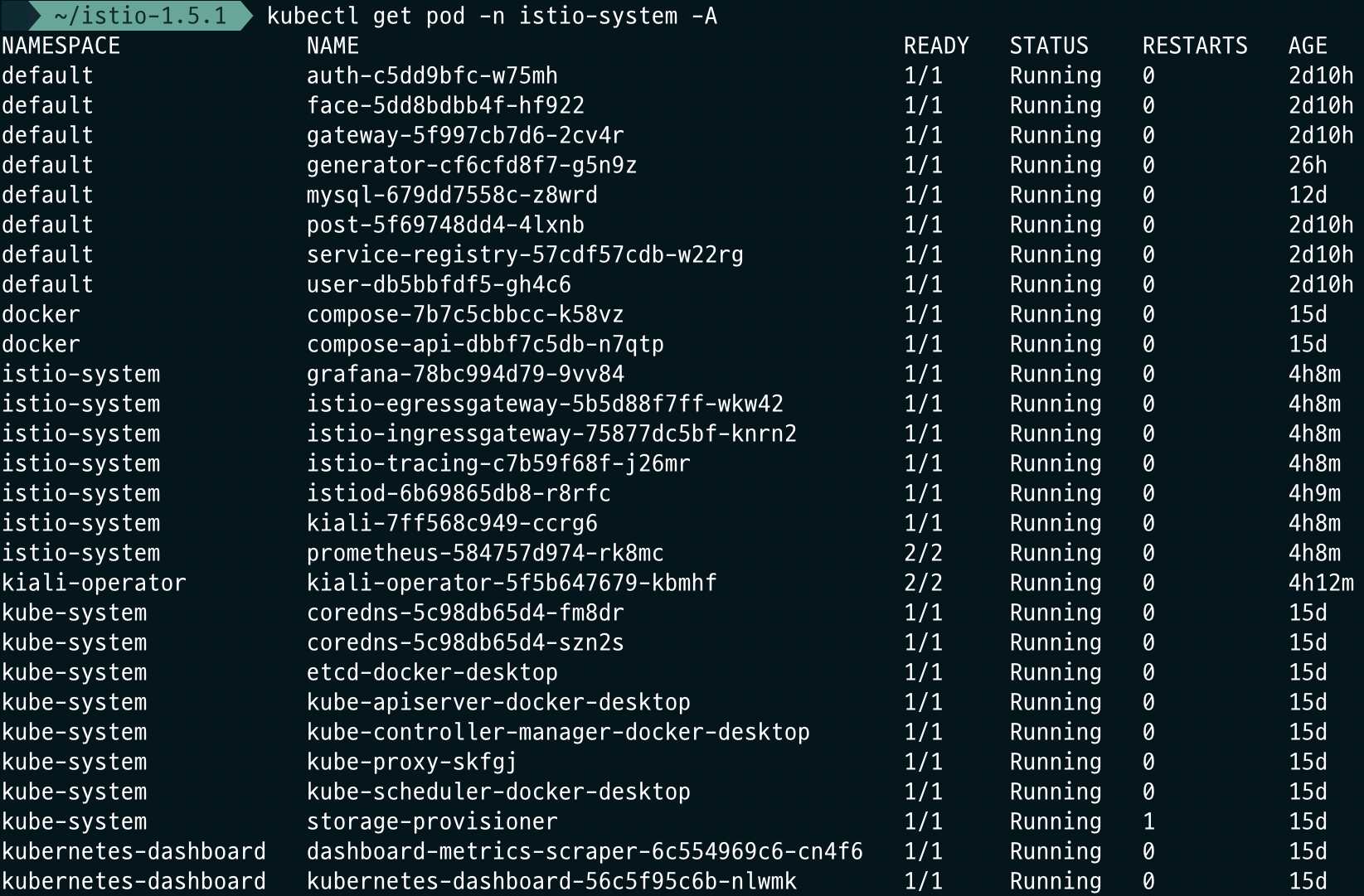
View the dashboard
네트워크 플로우를 보기 위해 kiali 대시보드를 실행한다.
1 | |
defalut ID, PW 는 id : admin , pw : admin 이다.
출처